Domain SSL Certificate Expiry Notifications using Slack
- Subhasish Sahu
- May 28, 2021
- 1 min read
What all we need :
Slack – One Platform for your team and work.
AWS Lambda – It runs your code without provisioning or managing servers. The Lambda console provides a code editor for non-compiled languages that lets you modify and test code quickly.
AWS Cloudwatch – Cloudwatch events are used to trigger Lambda functions at scheduled intervals.
We need to download and install slack
1) DownLoad and Install Slack
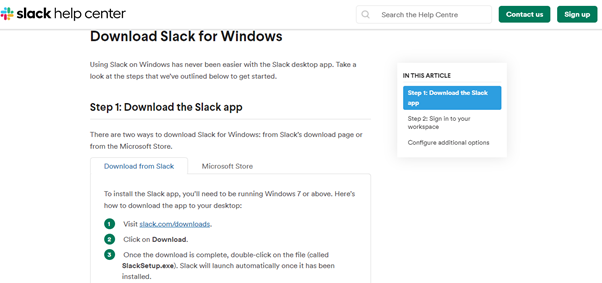
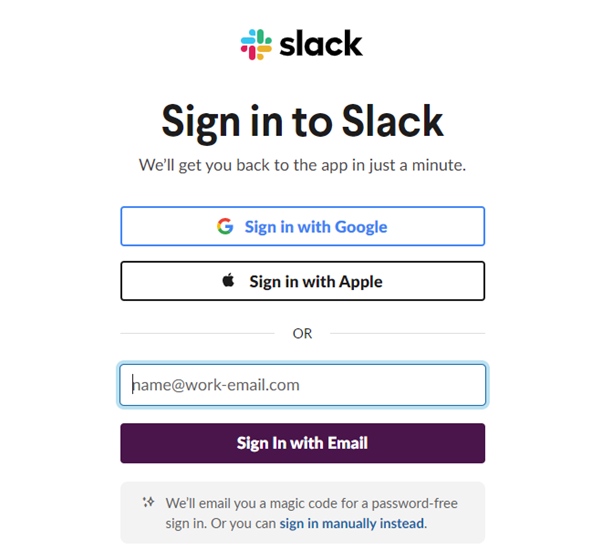
Create a Channel in Slack and don't make it private.

Channel is created
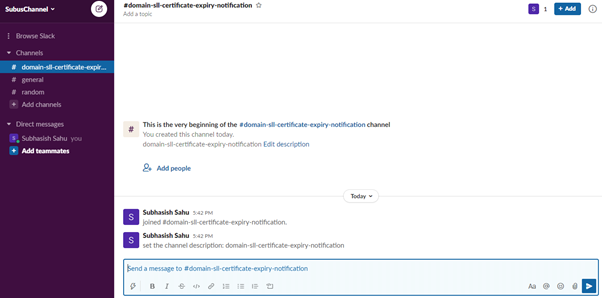
Goto App Section and integrate WebHook

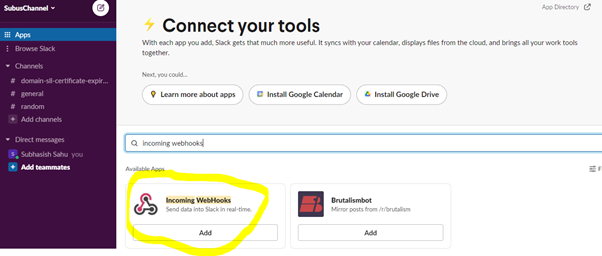
Click on Add to Slack
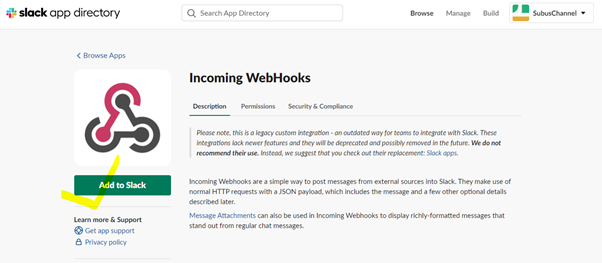
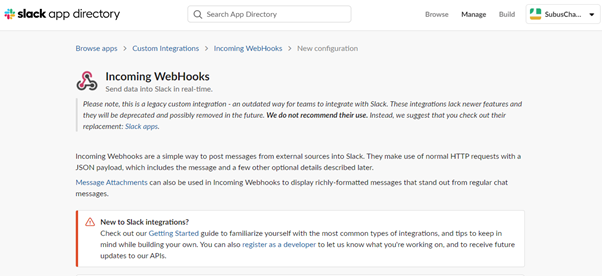
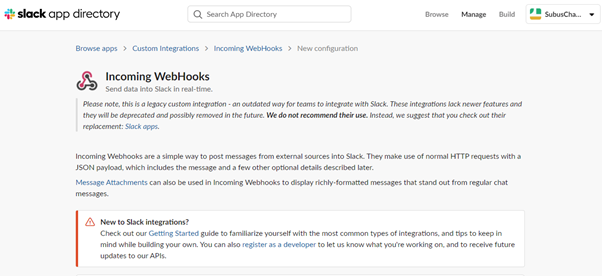


Copy the Webhook URL and note it down.
Click on Save Settings
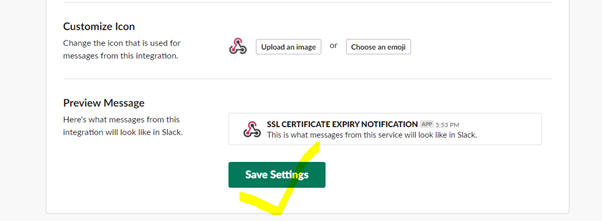
2) Create Lamda Function
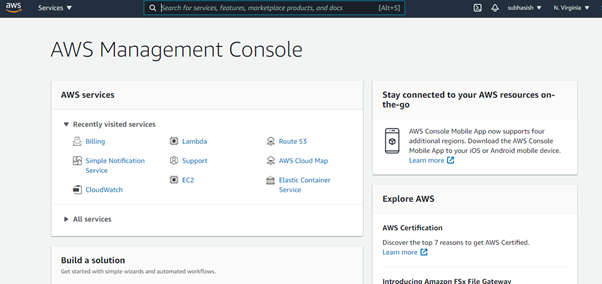
Click on Create Function

Click on Create Function
We will use python:
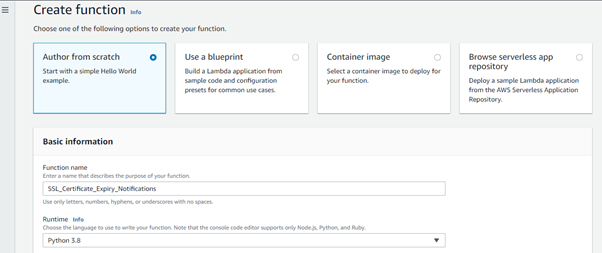

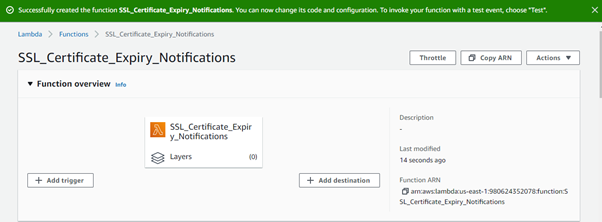
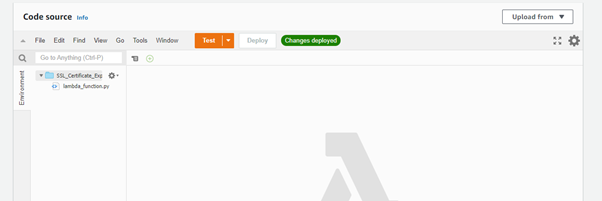
Paste the script from below attachment
Script :
To test it manually, we need to modify the script:
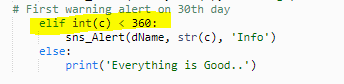
Click on "Configure test event " under Test option as shown below
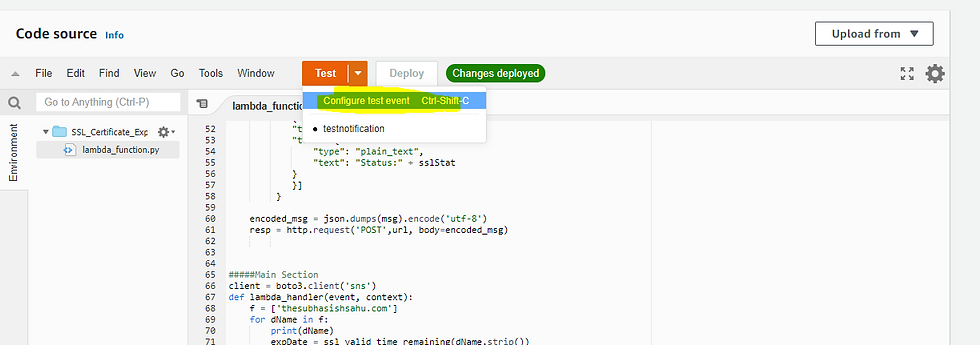
Create an event as below
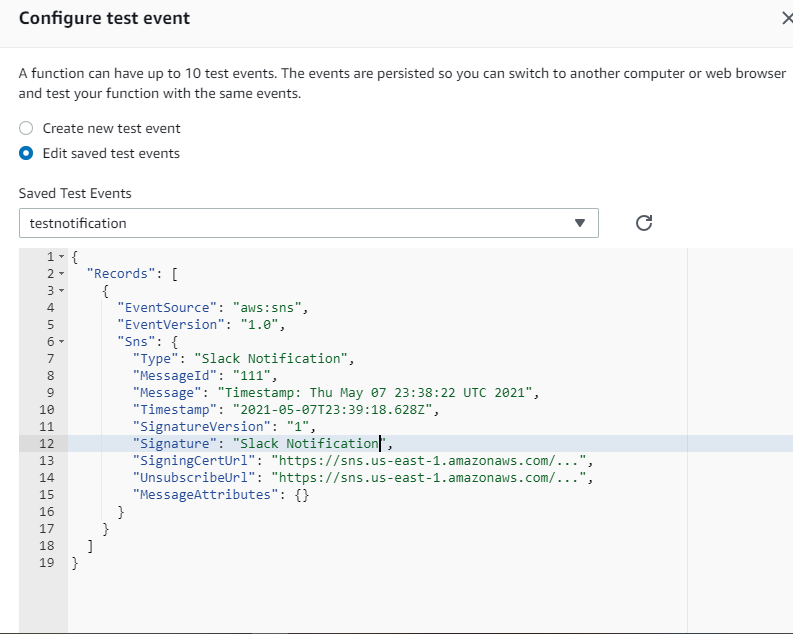
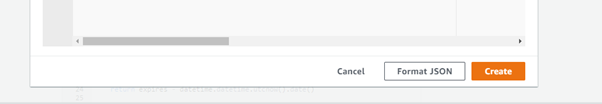
Click on Create and Run the test.You will get the slack notification
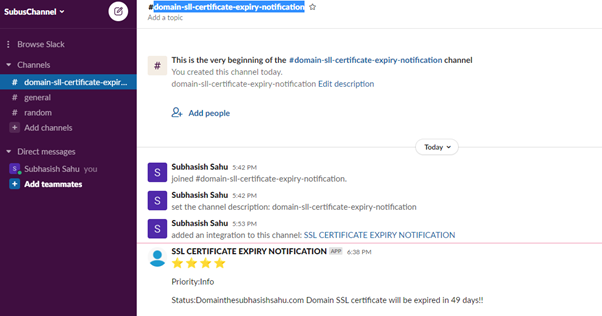
3) Configure Cloudwatch Event
Click on Rules


Set Schedule and Targets


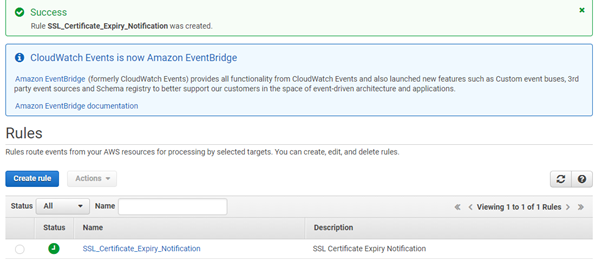
As per the Schedule, the Lambda Function would be triggered and you will get slack notification
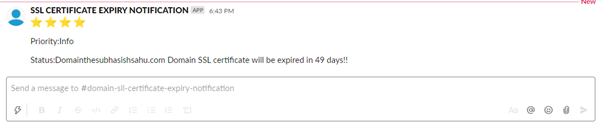






Comments